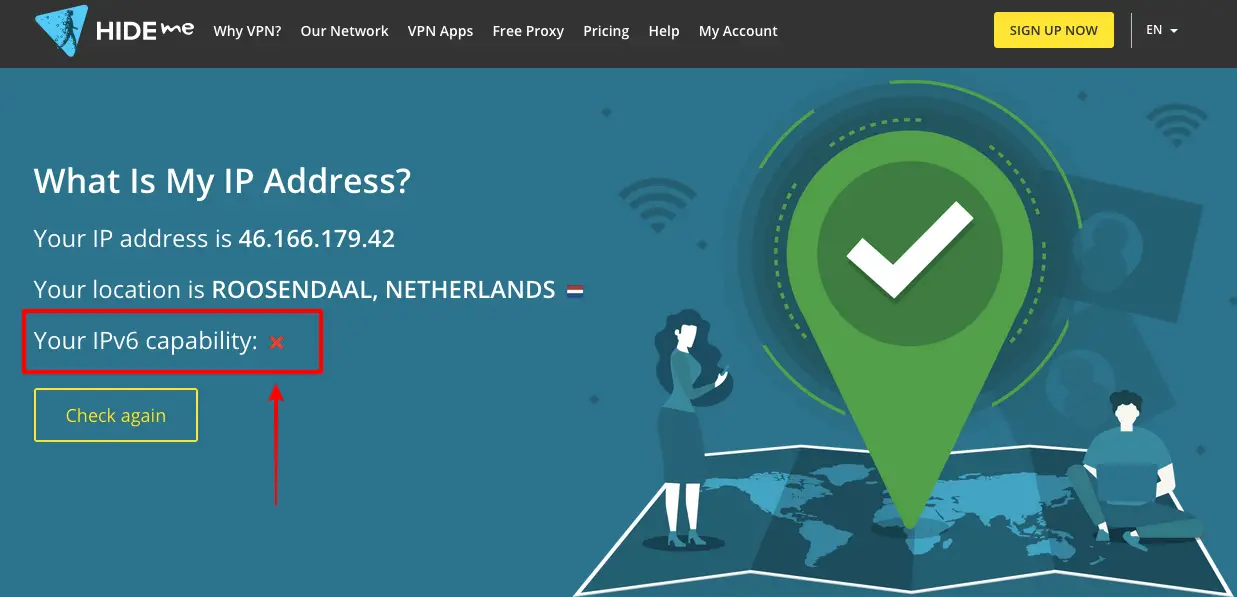VPN, also called Virtual Private Network, is a system that allows its users to create a secure connection or link with another network. VPNs are utilized to access websites that are region-restricted, protect your browsing activity from inquisitive eyes online, enhance your security, reduce costs, and much more.
VPNs today are very popular among internet users but it is even more interesting to know that they are not really used for the cause they were originally created for. VPNs were initially created to be a source of connecting business networks securely or a way of accessing business at home.
To put it simply, via VPN you connect your device to another device’s internet. Meaning if that server is present in a different region, you are able to access the material you wouldn’t be able to normally.
Connect with the Expert via email, text or phone. Include photos, documents, and more. Get step-by-step instructions from verified Tech Support Specialists.
After this connection you can stream audios, videos and websites online that are restricted in your region, secure yourself from pry Wi-Fi hotspots, gain anonymity online to protect your location and private data, share data with a group over an extended period, have access to an IP address of any other country and better performance of a network.
All of this access takes place under secured boundaries provided by VPN, as they secure your personal information as you browse online. This connection can be enjoyed on any device namely Mac, Windows, iPad,iPhone, and Android via different sources.
Choosing a Suitable VPN
Choosing a VPN will correspond with your needs, and of course, there are types. The needs can vary from using a VPN from the workplace, creating a server yourself, or providing one out of your home
Connect with the Expert via email, text or phone. Include photos, documents, and more. Get step-by-step instructions from verified Tech Support Specialists.
However, the majority of people use VPN to either access or stream content that is not available in their country or to protect their data while torrenting. The easiest way to acquire a VPN is to go to one of the VPN sites, login, and download the VPN suitable with your MAC, Windows PC, Android,iPad, or iPhone.
How does VPN work?
Connecting your device to VPN technically means that your device is no longer in the same local network as a VPN. Because of this, even if you’re in a completely different region, you can access resources securely and the network traffic is sent safely to the VPN connection. Not only this, but your internet connection also acts as if it’s from the VPN’s location which has diverse benefits for the user.
Browsing the internet along with this connection forms a contact between your device and the website. There is a loop of forwarding requests and responses to and from the website that then takes place through the secured VPN connection.
In this way, you can stream restricted media and enjoy all the benefits of VPN discussed earlier. How VPN basically provides its services is as followed;
1. You switch on the VPN service and connect it with the internet. This will then connect you to any of the servers, automatically.
2. An IP address, which is a unique set of numbers, is provided to the user. This will identify the device you are using and is linked with the VPN provider.
3. Your data is secured as you browse as it is converted into code. The internet is shared between the connected server and the device you are using.
4. All the access to the internet takes place privately. Your browsing is protected from tracking as your IP address is hidden and you have full security.
Do you always need to use a VPN?
Whether you need to keep your VPN on all the time, depends on your need and the situation you are using it for. For professional work, you may need it for a longer period as compared to just streaming a video online.
If you are using your VPN to Bypass Geo Blocking then you may need to run as long as you are done watching the geo blocked content. There is a risk of your IP address being exposed when you disconnect to VPN while streaming content. The content may continue streaming but the site will probably block you when you load a different page.
VPN is a great mechanism through which you can secure your online data and avoid cyberattacks. This is why it is suggested to have your VPN connection on all the time if you are concerned regarding your online privacy. It’s virtually impossible for the government, ISPs, and hackers to gain access to your personal information as a VPN encrypts all your data.
Another interesting thing to note is that the VPN can even hinder your internet connection. Connecting VPN to a nearby server will help speed the network. For these reasons, you can let your VPN connection on for the time period of speeding the internet but also that in case you are facing any other issues, a VPN connection can slow it down even more.
How to Remove from Android
The situation regarding the use of VPN is different between Mac and Windows and iPhone and Android.
You might not need to have your VPN connection on for mobile devices all the time. This is because VPNs are not very good with cellular connections. Where there might be a poor performance on mobile phones, there is no need to have a VPN connection on in your phones forever and you must disconnect it when necessary.
Usually, VPN operates through an app on android, so in order to remove or disable it from your android, you can simply uninstall the app. However, disconnecting VPN can also take place using system settings. Follow the following steps to do so;
Via the APP
This process is for those users who have a VPN connection on their device via an App. All this requires is uninstalling the app from your device.
1. If you’re using an app as your source of VPN connection on Android, tap on the app icon to launch it.
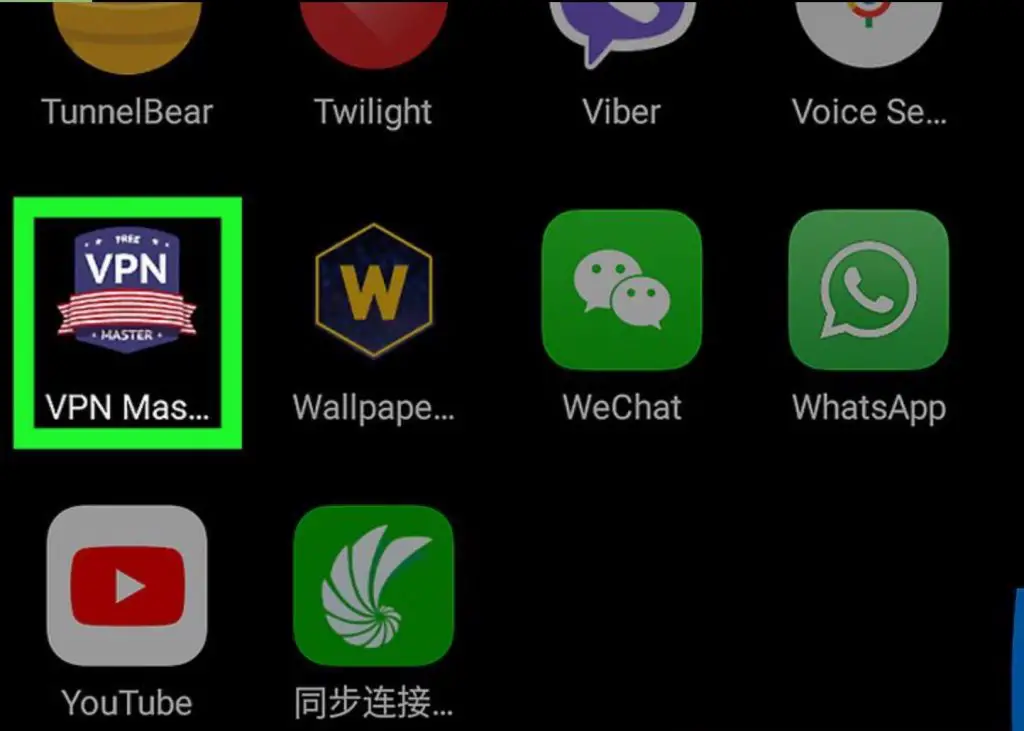
2. Tap on ‘disconnect’ which will disconnect the VPN connection, depending on the app you have, disconnect option might also appear as an X and a confirmation may pop-up as well.
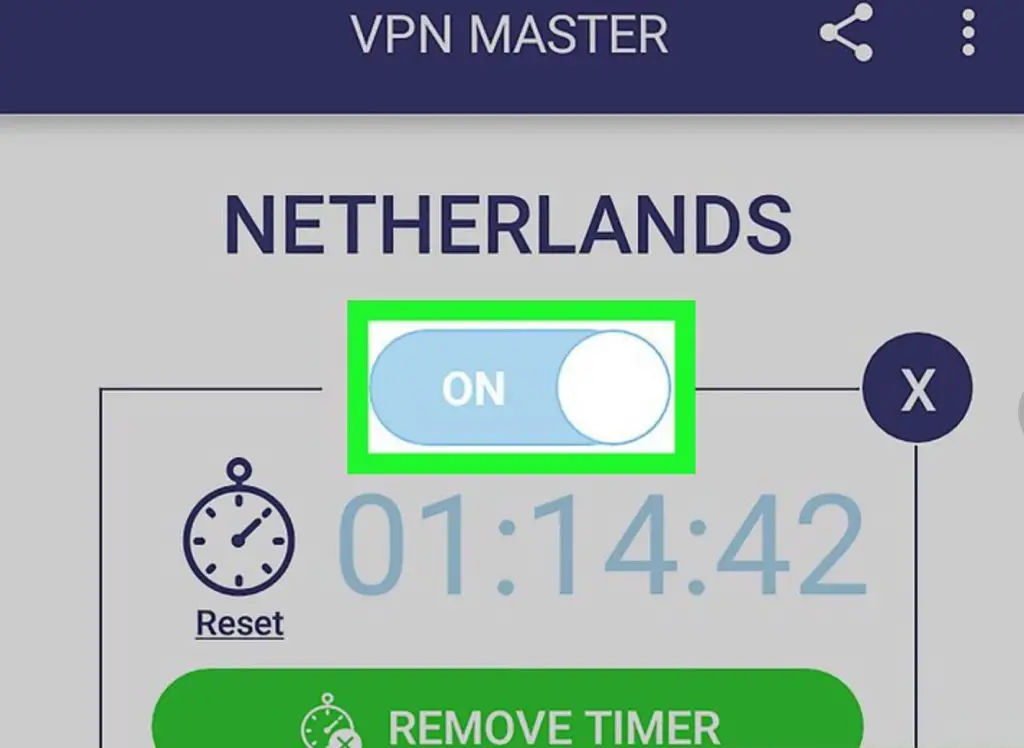
3. Confirm the disengagement from the server and the VPN is removed from your device.
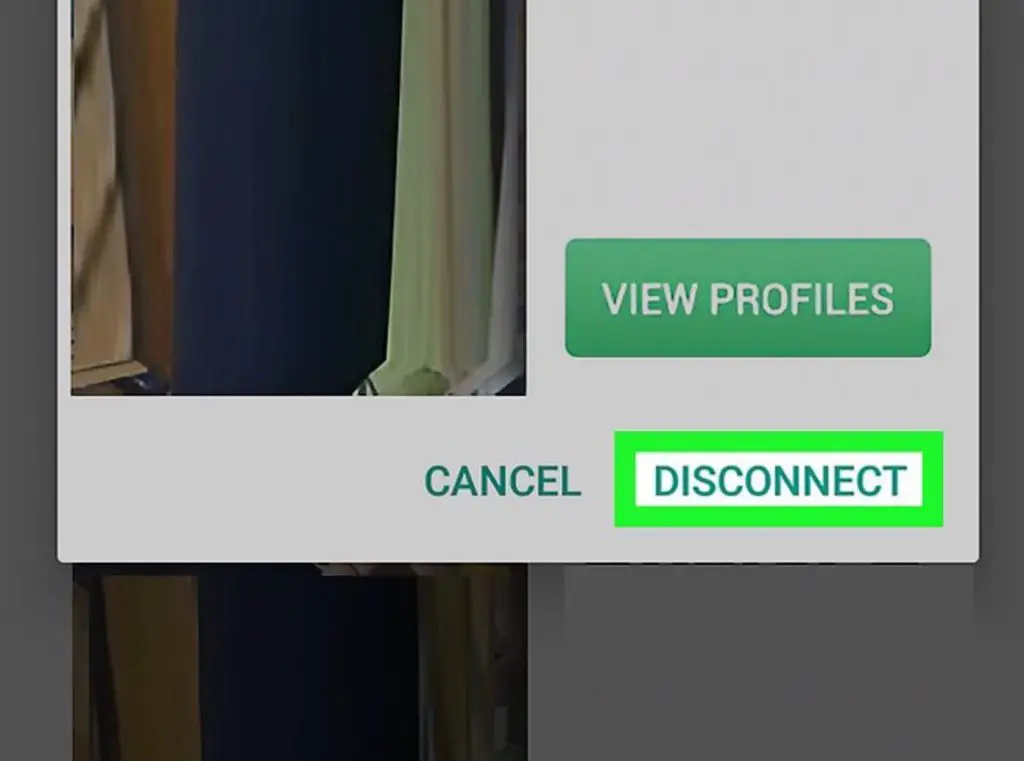
Via the Android settings
Through this you are disconnecting the connection directly, All this requires are a couple of taps and scrolls along with the settings.
1. Tap to open the android settings of your device, this can be on the top-right corner of the device’s notification panel or in the app drawer.
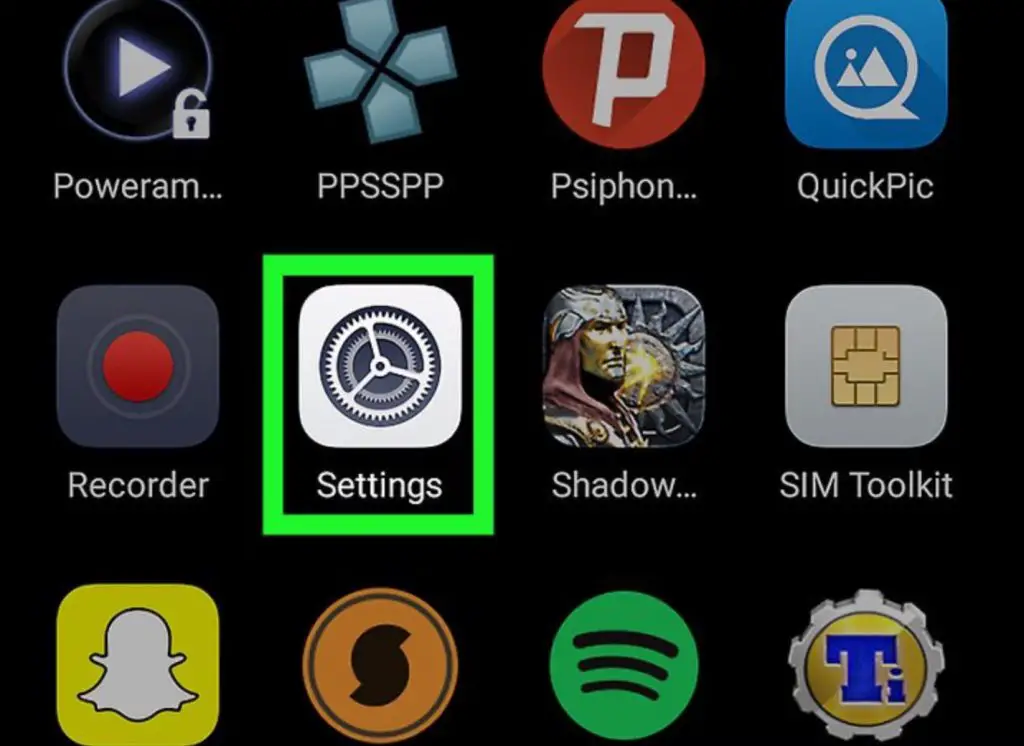
2. Select ‘network and internet’ from settings. In the case of some versions, you might have to tap on More that is under the ‘Wireless and Network’ heading instead.
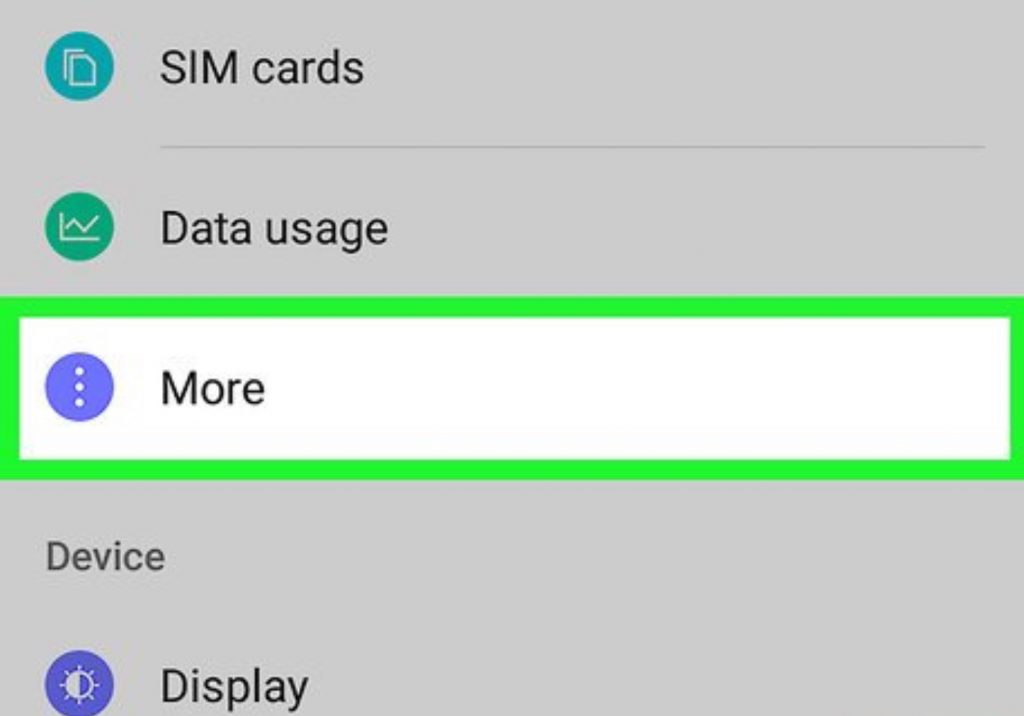
3. From there tap on VPN.
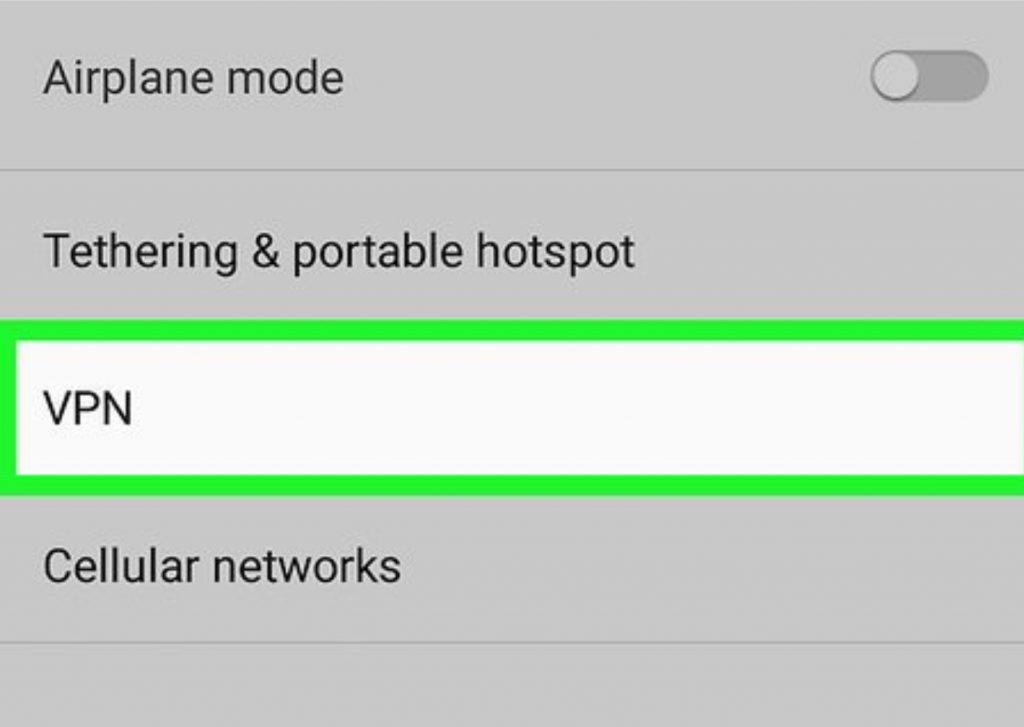
4. Select the VPN setting icon. Again, depending on the version of your Android, this can appear as a gear icon or three dots.
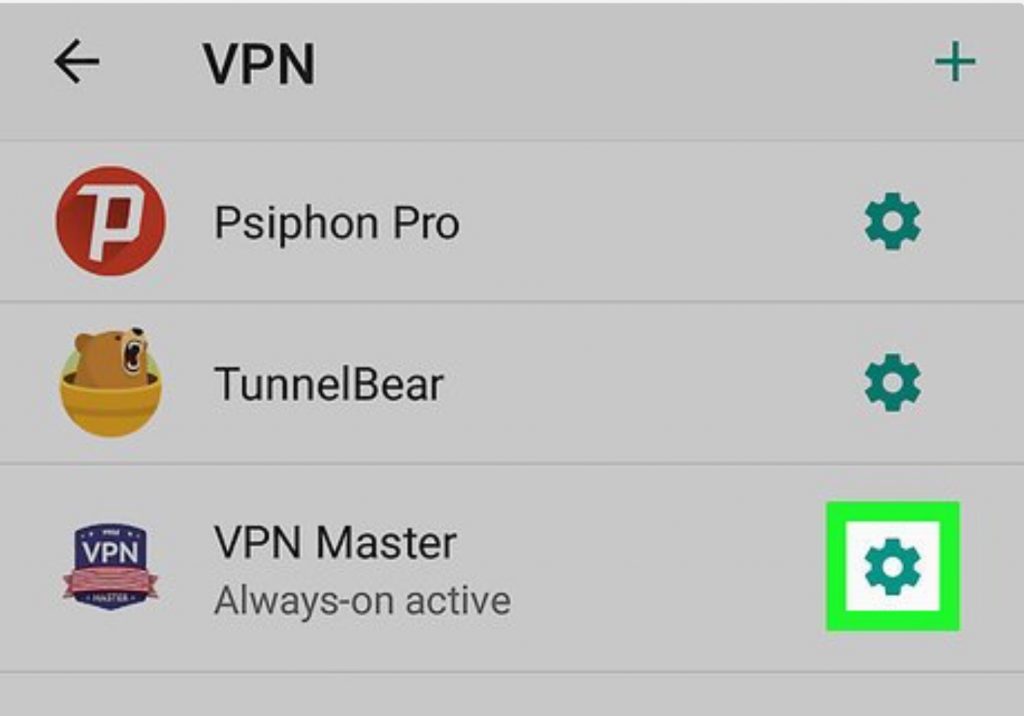
5. Slide the switch position of VPN to off. This will disengage your device from the VPN connection. If you want to permanently remove and disconnect VPN from your device then tap on Forget VPN.
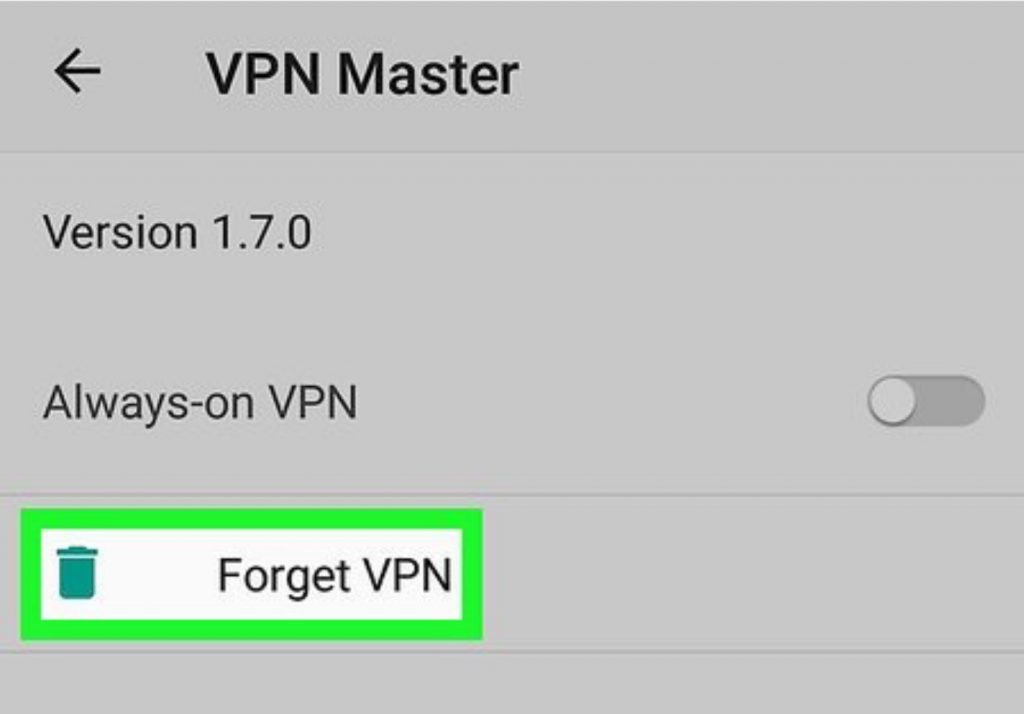
Deleting VPN Connection from Device
After deleting the app, and disconnecting the connector from your device, it is important and at times necessary to ensure that you have removed the VPN connection from your device completely and successfully. To do this;
1. Swipe down the notification panel and tap on Settings.
2. Tap on the subheading connections. From there tap on More connection settings.
3. Tap on VPN
4. Log in to the VPN connection that you desire to delete and then Tap on Delete Network.
5. The ‘No VPN’ will then notify that all the VPN connections have been removed from your android device.
Other Reasons as to Why you might Need to Remove VPN
As we all know that there is more than one way of tracking data and behavior online. What is something to worry about is even with a VPN connection, things like cookies give allowance to companies to track your online data and usage regardless of whether you’re on their site or not.
The extent of help VPN provides you with this matter is anonymizing your activities. What we are trying to say is it might be very risky to rely on your VPN source completely regarding securing your data.
VPN usage may also be illegal in your country. Yes, there are certain countries that deny access to VPN to their citizens. Using a VPN, in this case, can cost you a huge fine and even the need to go to jail. You also face performance issues when using a VPN.
The private network basically works by connecting the private server and your network together. This then provides you access to the site you want to use, but note that you can also face performance problems because often virtual private networks take too long to contact servers. As a result, your activity will take longer than it should.
Where using VPN is the sole reason for you to secure your privacy and data, it might hurt you to know that VPN doesn’t ensure 100% anonymity. As mentioned above, there are many ways through which sites can access your personal data. The leak can be through software, hardware, or any other means placing you in a risk.
In most cases, it is very easy to launch a VPN in your device since you might just need to download an app or software. For business users, however, it is a little complicated. It is crucial to set up and have the chances of affecting all the devices you use four business-related work. This is why you often don’t need a VPN on your android device as for such professional use and business work, Mac or Windows are utilized.
Additionally, a VPN connection also doesn’t seem suitable when you look at it in terms of cost you additional charges for setting up and launching and how it is still difficult to access particular sites despite the VPN connection. For these reasons, you can disengage from a VPN connection from your android device in case it is performing nothing for you.
Max Anthony
Mainly Max Anthony is an athletics tutor & lives in Texas but that's not it. He's is also a music producer, content creator, record producer, writer, and session musician. He has been producing music and engineering at a lower level for over 5 years. His passions include quality music gear and that's what he loves to write about on HifiBeast. ( Shoot him an email now )
Help with setup and starting issues, blinking error lights & all your repair needs in just minutes
Ask a Repairman Live Now